How To Sell Your Art On Etsy (Full Guide 2024)
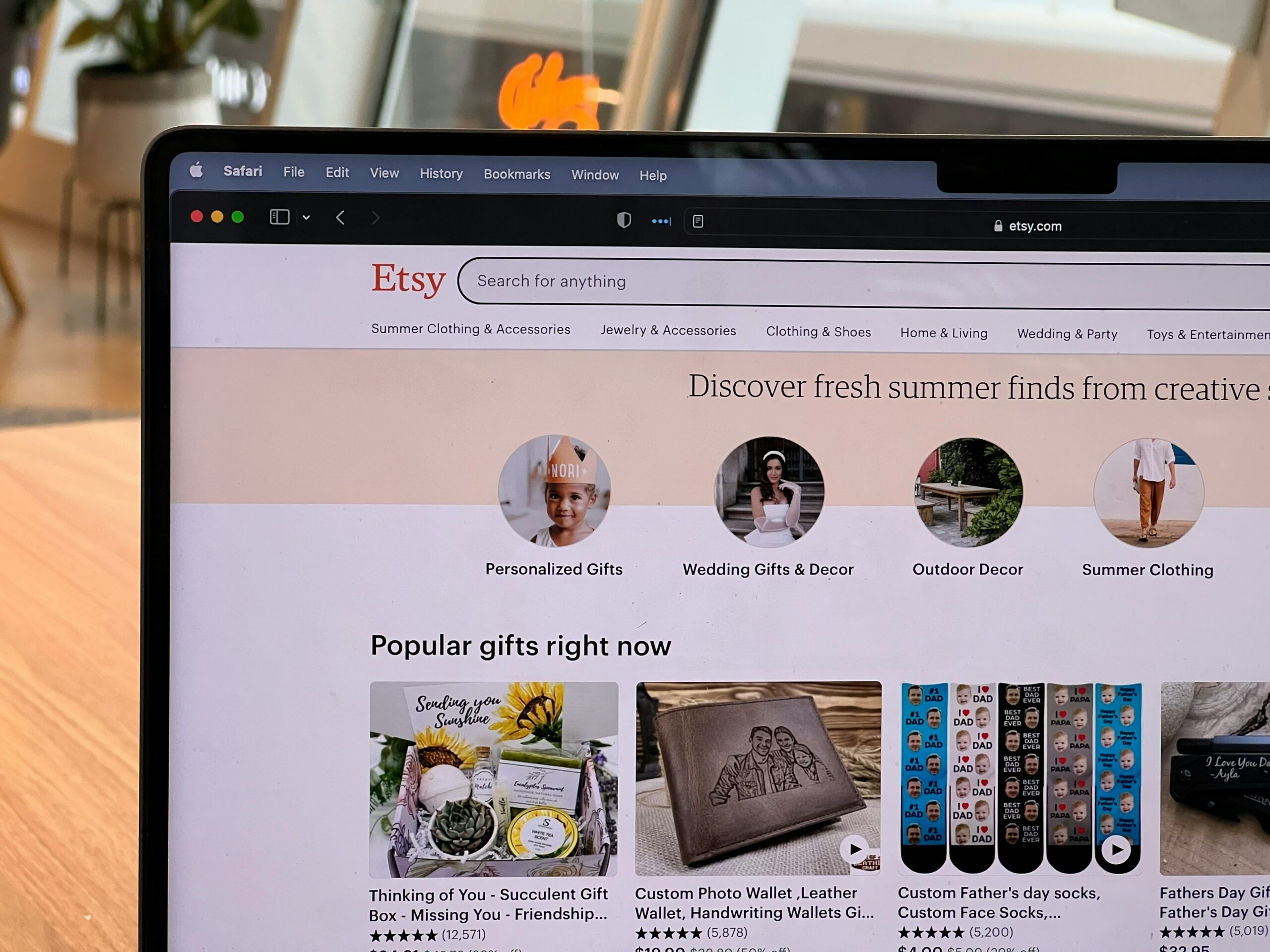
- Setting up your ETSY store
- Adding your artwork as products
- Print on demand for ETSY
Setting up your ETSY store
Visit Etsy and Sign Up
Head to https://www.etsy.com/ and click on “Sell on Etsy” in the top right corner. Create your shop account by filling out the registration form and following the on-screen instructions.
Open Your Shop
Once you’ve registered, you can open your shop by choosing your shop language, currency, and name. You’ll also need to provide some details on your business and billing information.
That’s it! With your basic Etsy shop set up, you’re ready to start adding your artwork and building your online presence.
Adding your artwork as products
Once you have your artwork prepared (physical or digital) and your Etsy shop set up, here’s how to add your product:
Navigate to Listings
Log in to your Etsy account and access your Etsy Shop Manager.
Look for the “Listings” tab or section (it might be called “Add a Listing” on the mobile app).
Create a New Listing
Click on the button to “Add a Listing” or create a new listing.
Fill in the Listing Details
1. Photos
This is crucial! Upload high-quality photos showcasing your artwork from different angles. Consider including close-ups and lifestyle shots (if applicable) to enhance the presentation.
2. Title
Craft a clear and concise title that includes relevant keywords to help potential buyers discover your artwork in Etsy searches.
3. Description
Provide a detailed description highlighting the artwork’s unique features, materials used (if physical), size options (if applicable), and any other relevant information.
4. Category
Select the most appropriate category and subcategory for your artwork on Etsy.
Set Your Pricing and Inventory
1. Price
Determine a competitive price for your artwork considering production costs and desired profit margin.
2. Quantity
Indicate the number of prints or digital downloads you have available (or set it to “Made to Order” if applicable).
Variations (Optional)
If you offer different sizes, colours, or framing options for your physical prints, you can use the “Variations” feature to create separate listings with specific details for each variation.
Shipping
Set up your shipping options, including estimated delivery times and costs. Consider offering different shipping options to cater to various customer needs.
Preview and Publish
Once all the details are filled in, preview your listing to ensure everything looks good.
When you’re satisfied, click “Publish” to make your artwork live on your Etsy shop!
Additional Tips
– Utilize Etsy’s SEO tools by including relevant keywords throughout your listing details to improve search ranking.
– Consider offering promotions or discounts to attract new customers.
– Share your Etsy shop listing on social media platforms to increase visibility.
Print on Demand for ETSY
Integrating with Dot to Dot
We offer a seamless integration process to connect your Etsy store with our order management system. Here’s how it works:
1. Provide us with your login details
Our team will log in to your Etsy store with your permission to set up the integration.
2. Finalise your products
Choose the paper type for your prints, select frame colours and decide on additional options like bagging, backing, or mounting.
3. Artwork Preparation
Provide your artwork files in high-resolution JPG or PDF format (minimum 300 dpi).
Use either RGB or CMYK colour profiles.
4. Share your SKU List
Once you have added your products to ETSY, you’ll receive a unique identifier list (SKU list) through your Etsy dashboard.
Share this list with us to enable high-speed file transfer for efficient printing.
Get Started Selling Today!
Follow these simple steps and you’ll be ready to showcase your art and start making sales through your Etsy shop. Our friendly team is always available to help if you have any questions along the way.
